DGSHAPE Insights Professional
Remote Operation, Maximum Flexibility
Professional DWX Management
Send job files to DWX remotely in the place that works best for you, without needing to be at the machine.
Explore five other professional features that streamline your workflow with DWX.

DGSHAPE Insights Professional
Remote Operation, Maximum Flexibility
Professional DWX Management
Send job files to DWX remotely in the place that works best for you, without needing to be at the machine.
Explore five other professional features that streamline your workflow with DWX.

Key Features
Insight Summary
Discover your machine’s full potential with AI-driven diagnostics.
Remote Output
Start milling — from anywhere.
Remote Job Skip
Error ≠ The End! Skip Jobs Remotely with Confidence.
Detailed Machine Status
Check burs and adapters remotely, alongside machine status.
Case History
Structured records that start with the case.
Estimated Milling
Completion Time
Know the milling end time. Plan the next step with precision.
Key Features

Insight Summary

Remote Output

Remote Job Skip

Detailed Machine Status

Estimated Milling Completion Time

Case History
Flexible Plans Designed to Enhance Your DWX Workflow
All paid plans come with a 14-day free trial.
Experience the benefits firsthand before making your choice!
Flexible Plans Designed
to Enhance Your DWX Workflow
All paid plans come with a 14-day free trial.
Experience the benefits before making your choice.
Professional
Yearly-
Dashboard
-
Machine History
-
Machine Status (free)
-
Job History
-
Maintenance Schedule
-
Maintenance History
-
Unlimited Numbers of Users
-
Feedback
-
Insight Summary
-
Remote Output
-
Remote Job Skip
-
Detailed Machine Status
-
Case History
-
Estimated Milling Completion Time
*DWX-4 is not supported the following features: Remote output, job skip, milling bar status, and estimated completion time for each job. In addition, tooth count data will not be reflected in the Insight Summary.
Professional
Monthly-
Dashboard
-
Machine History
-
Machine Status (free)
-
Job History
-
Maintenance Schedule
-
Maintenance History
-
Unlimited Numbers of Users
-
Feedback
-
Insight Summary
-
Remote Output
-
Remote Job Skip
-
Detailed Machine Status
-
Case History
-
Estimated Milling Completion Time
*DWX-4 is not supported the following features: Remote output, job skip, milling bar status, and estimated completion time for each job. In addition, tooth count data will not be reflected in the Insight Summary.
Standard
-
Dashboard
-
Machine History
-
Machine Status (free)
-
Job History
-
Maintenance Schedule
-
Maintenance History
-
Unlimited Numbers of Users
-
Feedback
*DWX-4 is not supported the following features: Camera/ Display of some maintenance status/ Display of time during milling.
Professional (Yearly)
-
Dashboard
-
Machine History
-
Machine Status (free)
-
Job History
-
Maintenance Schedule
-
Maintenance History
-
Unlimited Numbers of Users
-
Feedback
-
Insight Summary
-
Remote Output
-
Remote Job Skip
-
Detailed Machine Status
-
Case History
-
Estimated Milling Completion Time
*DWX-4 is not supported the following features: Remote output, job skip, milling bar status, and estimated completion time for each job. In addition, tooth count data will not be reflected in the Insight Summary.
Professional (Monthly)
-
Dashboard
-
Machine History
-
Machine Status (free)
-
Job History
-
Maintenance Schedule
-
Maintenance History
-
Unlimited Numbers of Users
-
Feedback
-
Insight Summary
-
Remote Output
-
Remote Job Skip
-
Detailed Machine Status
-
Case History
-
Estimated Milling Completion Time
*DWX-4 is not supported the following features: Remote output, job skip, milling bar status, and estimated completion time for each job. In addition, tooth count data will not be reflected in the Insight Summary.
Standard
-
Dashboard
-
Machine History
-
Machine Status (free)
-
Job History
-
Maintenance Schedule
-
Maintenance History
-
Unlimited Numbers of Users
-
Feedback
*DWX-4 is not supported the following features: Camera/ Display of some maintenance status/ Display of time during milling.
Feature Highlights to Enhance Your DWX Experience
Feature Highlights to Enhance
Your DWX Experience

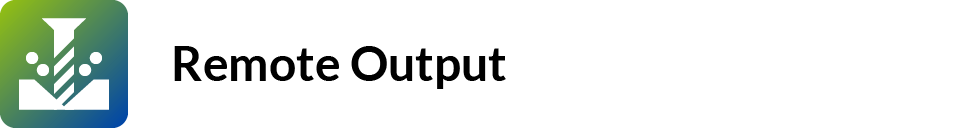
Start milling — from anywhere.
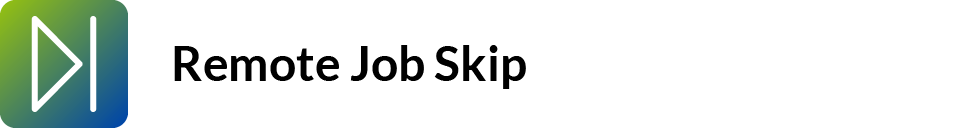
Error ≠ The End! Skip Jobs Remotely with Confidence.
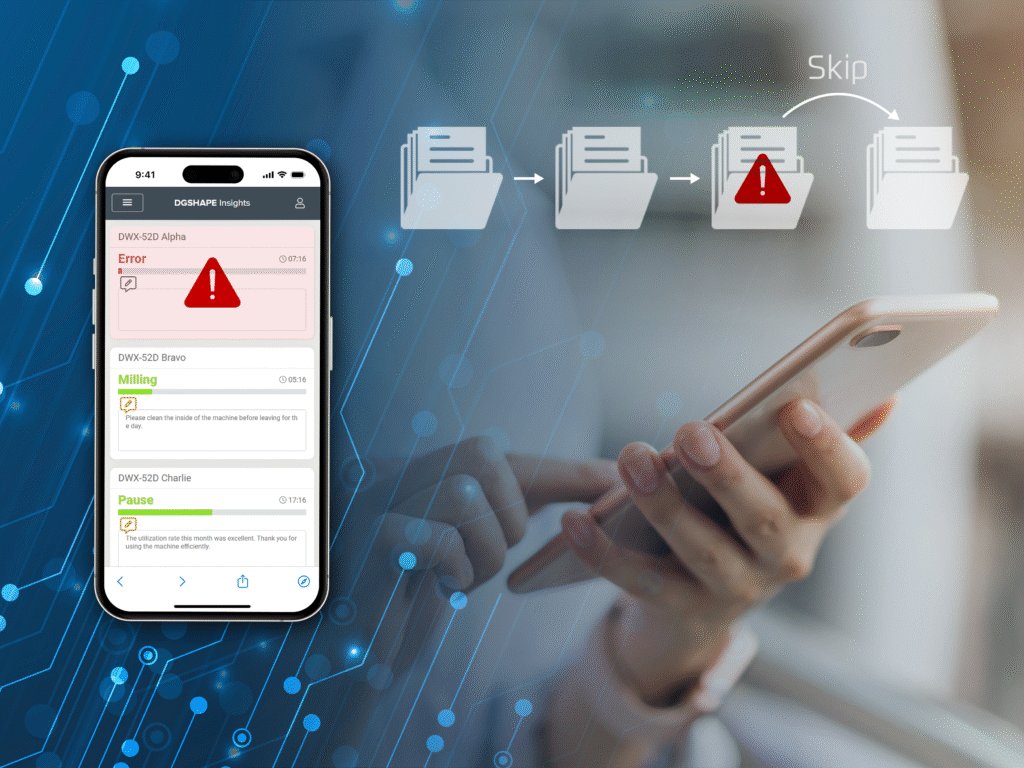
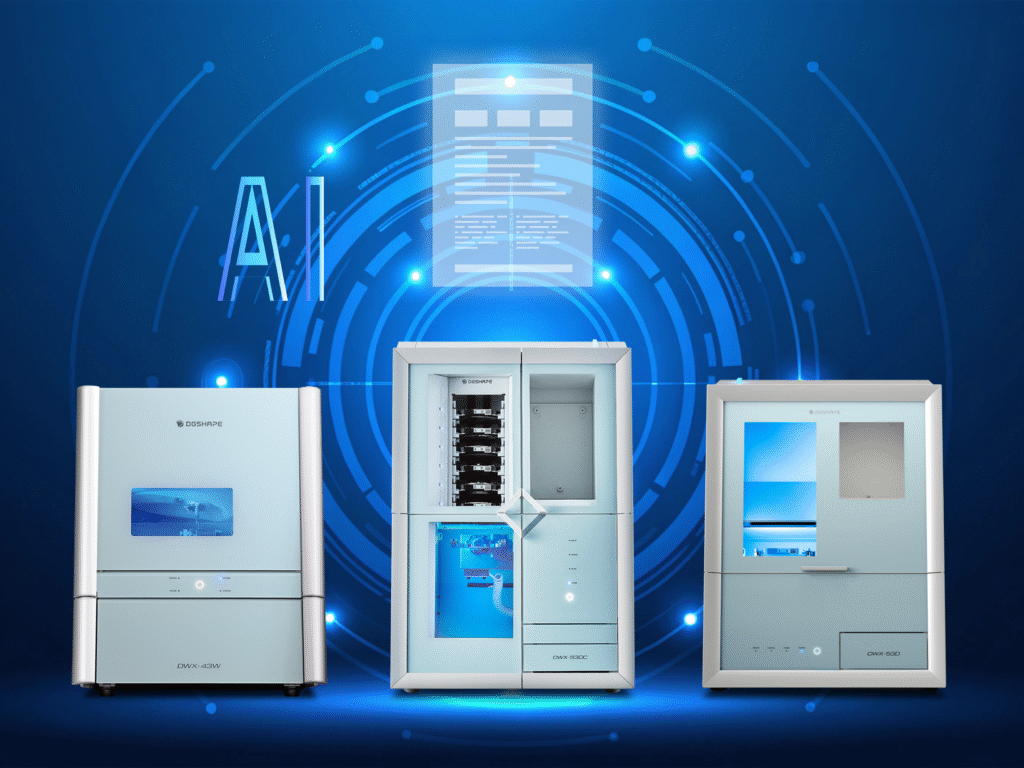
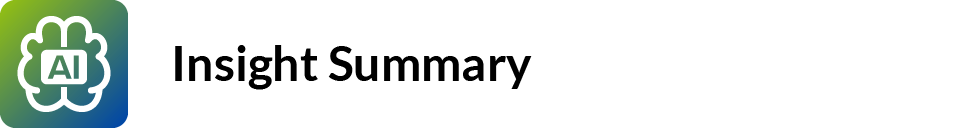
Uncover your machine’s potential with AI-driven diagnostics.
Slide 1 Heading
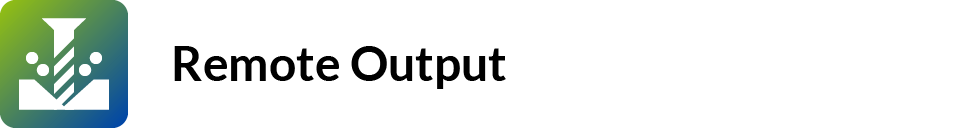
Start milling — from anywhere.
As soon as your milling file is ready, initiate output remotely. No need to be near the machine — your location becomes the starting point for production.

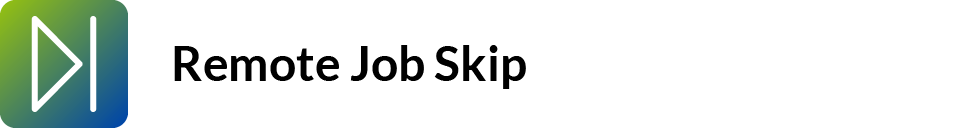
Error ≠ The End! Skip Jobs Remotely with Confidence.
Even if an error occurs, you can remotely skip to the next job. Stay calm, reduce downtime, and keep your workflow uninterrupted.
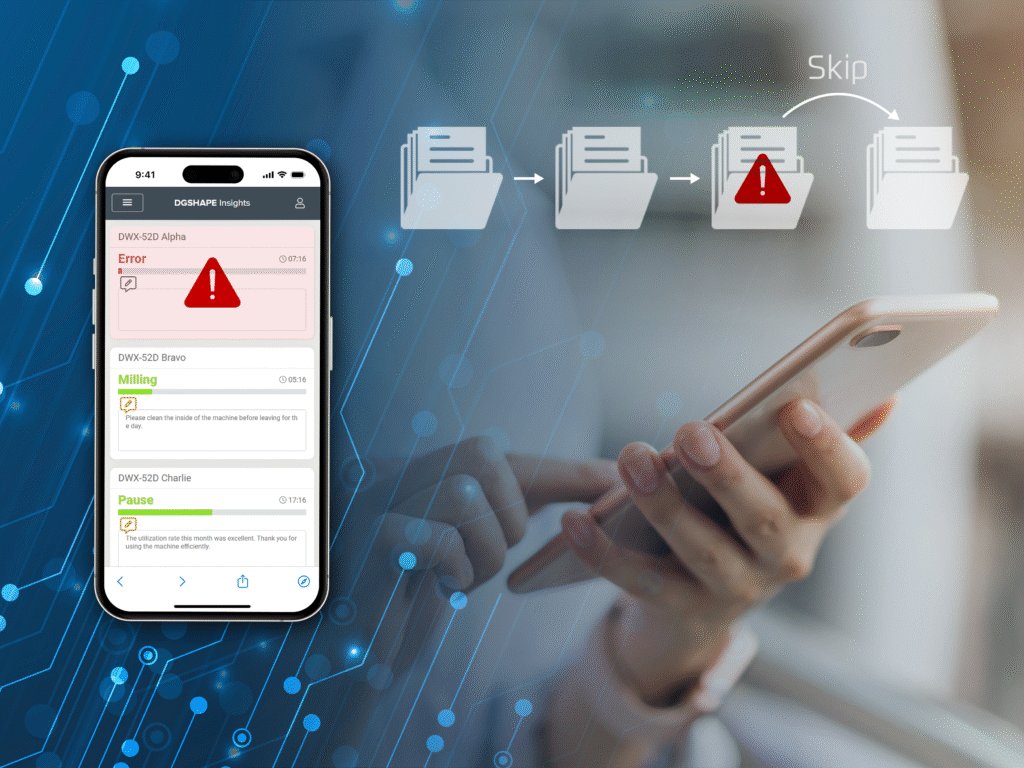
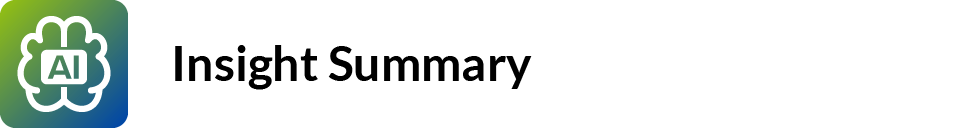
Uncover your machine’s potential
with AI-driven diagnostics.
Reveal hidden challenges and opportunities in your operational data. AI-driven analytics automatically deliver insights and suggestions for more efficient performance.
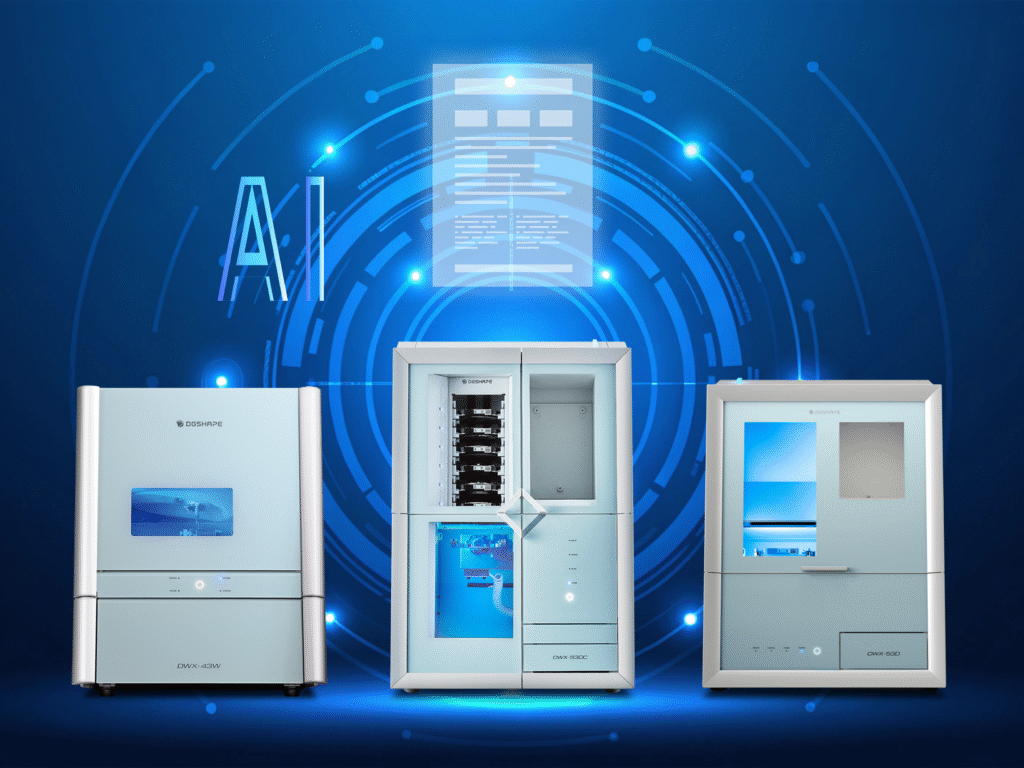
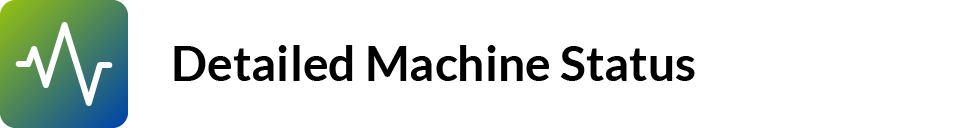
Check burs and adapters remotely,
alongside machine status.
Monitor the real-time status of all machines, their burs and adapters remotely. Confirm that the necessary tools are installed, enabling efficient and confident remote job starts.
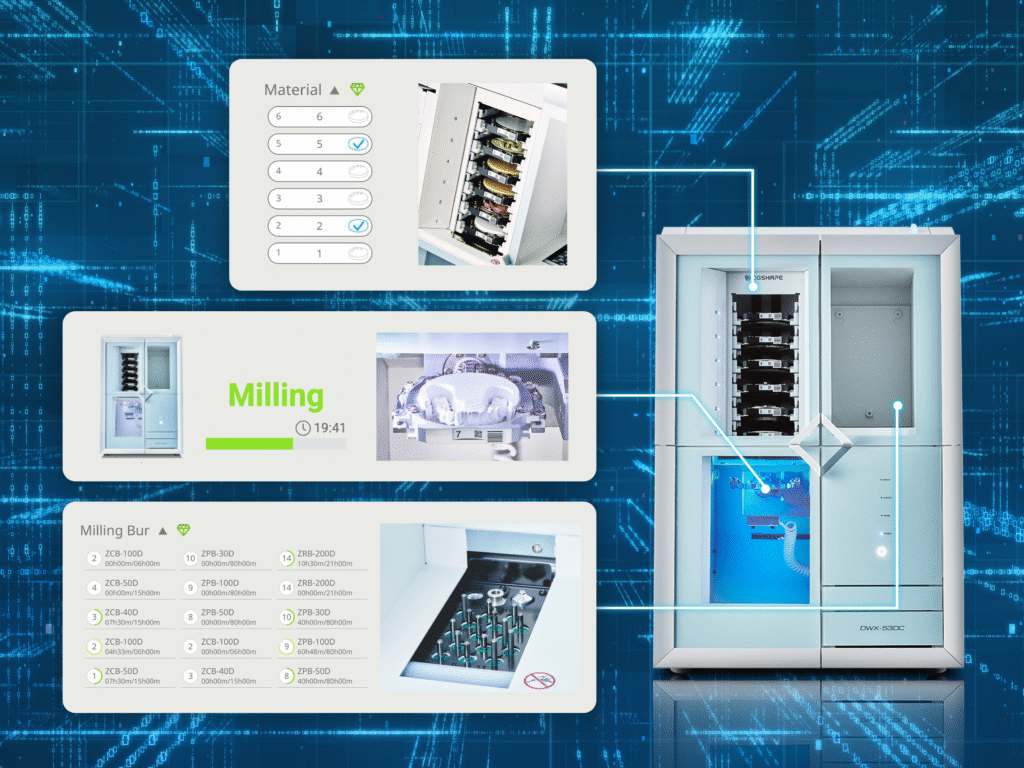
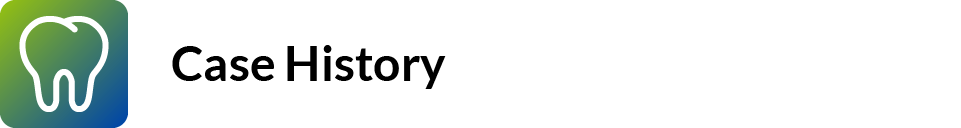
Structured records that start with the case.
All prosthetics, materials, and milling files are automatically recorded and linked to each case. Easily search and review production history on a case-by-case basis.

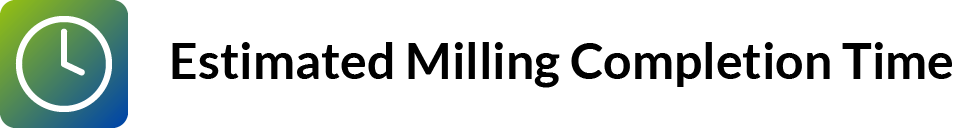
Know the milling end time.
Plan the next step with precision.
Stay ahead of your schedule by knowing exactly when milling finishes. No rush, no waste—ready to start the next step the moment milling finishes.

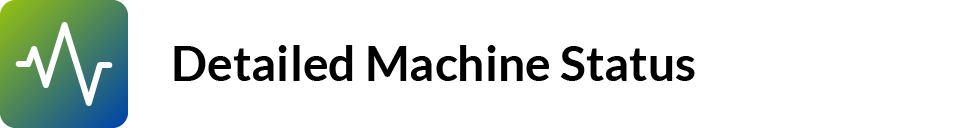
Check burs and adapters remotely, alongside machine status.
Monitor the real-time status of all machines, their burs and adapters remotely. Confirm that the necessary tools are installed, enabling efficient and confident remote job starts.
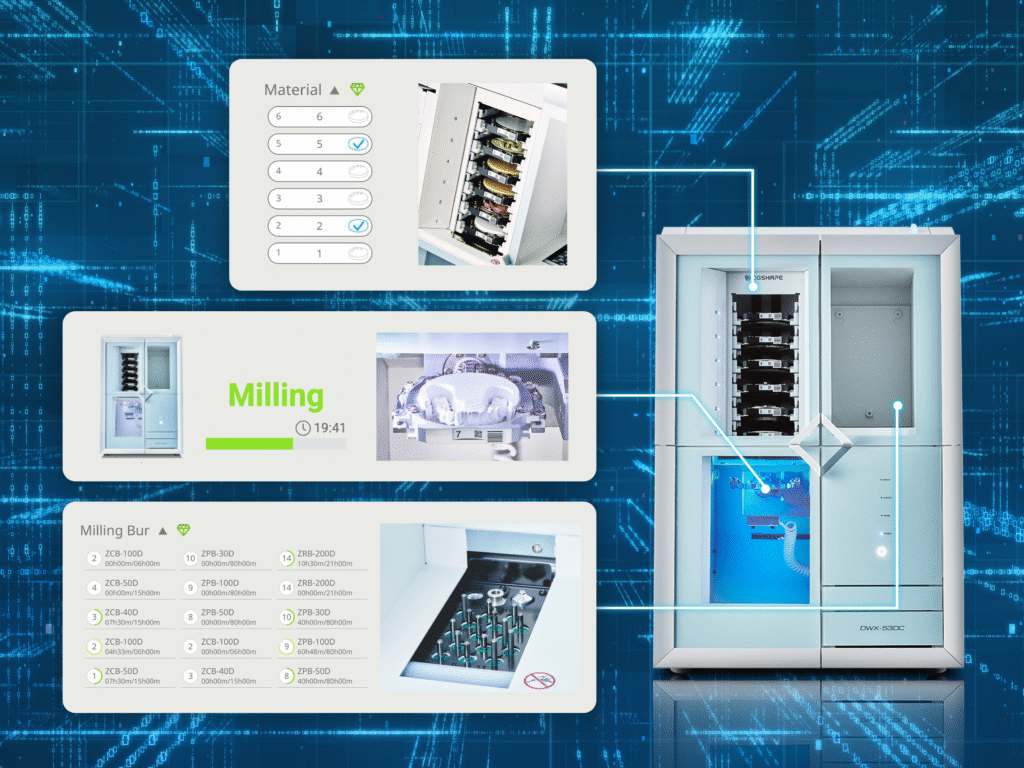
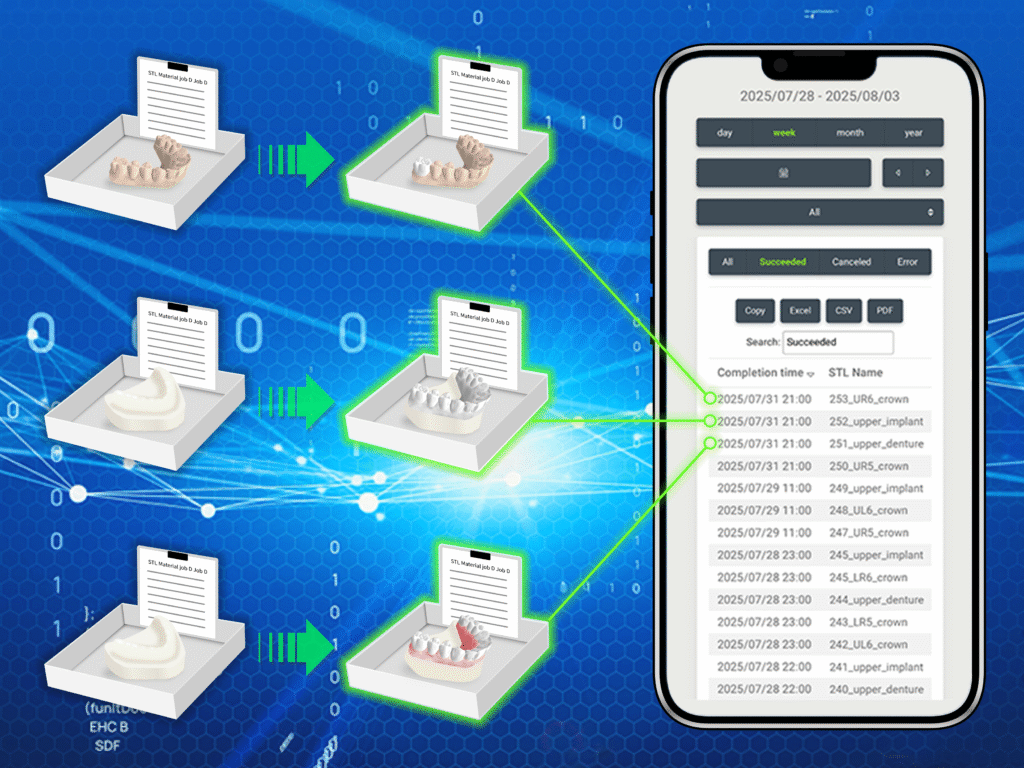
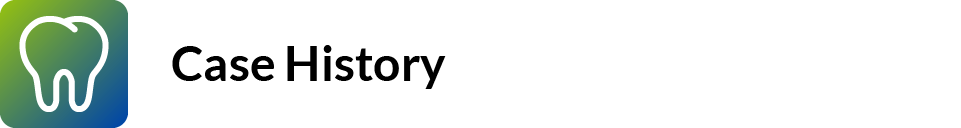
Structured records that start with the case.
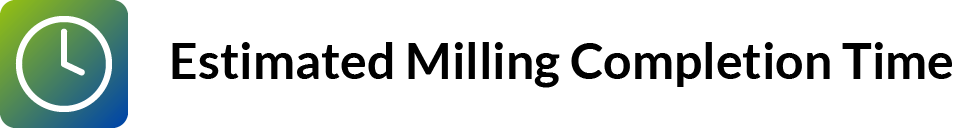
Know the milling end time.
Plan the next step with precision.

Get Started in 3 Simple Steps
Get Started in 3 Simple Steps
STEP2: Payment Registration
Access DGSHAPE Account page and register your payment method.
チェックボックスにチェックを入れてお進みください。
STEP3: Sign in and Get Started
Click the link below to sign in and start using the DGSHAPE Insights Professional.
STEP2: Payment Registration
Access DGSHAPE Account page and register your payment method.
STEP3: Sign in and Get Started
Click the link below to sign in and start using the DGSHAPE Insights Professional.

DGSHAPE Insights Professional Is Here!
Upgrade DWX Experience
Support Video
How to apply for DGSHAPE Insights Professional

DGSHAPE Insights Professional Is Here!
Upgrade DWX Experience
AI-driven diagnostics, remote output initiation, job skip, machine and tool monitoring, case-based history tracking, job end-time - all in one platform.
Support Videos
How to apply for DGSHAPE Insights Professional
How to use each feature of DGSHAPE Insights Professional
DGSHAPE Insights Professional
FAQ
What is DGSHAPE Insights?
DGSHAPE Insights is one of the DGSHAPE CLOUD services available to registered DGSHAPE account holders. It allows comprehensive management of DWX milling machine operation status and remote monitoring.
Should I Register for DGSHAPE Insights Professional using a Company Account or a User Account?
Please register for this subscription using your Company Account.
What are the requirements for using DGSHAPE Insights Professional?
・An internet-connected device
・The latest version of VPanel, signed in with a DGSAHPE Account
・For DWX models without a built-in camera, a USB camera (resolution between 640×480 and 1280×720) is required to use camera features.
Please tell me about the payment method available for DGSHAPE Insights Professional.
Payment can be made by credit card (VISA, MasterCard, Discover, American Express, JCB, UnionPay), PayPal, Google Pay and Amazon Pay.
When will the billing start after purchasing the subscription?
Billing will start after the 14-day free trial ends following the subscription purchase.
I want to change my registered credit card information.
You can make changes by logging into your DGSHAPE Account page, then entering ‘Services’ page> ‘Manage Subscription’ > ‘Account Details.’
I completed the Registration, but I haven't received a confirmation email. What should I do?
After completing your registration, an automatic confirmation email is usually sent within a few minutes. If you have not received the email, please check the following:
- Check your spam or promotions folder to see if the email has been sorted there.
- Verify that there were no mistakes in the email address you provided.
- If you have set up email restrictions (such as domain filtering), please ensure that emails from our service (mailer@fastspring.com) can be received.
What should I do if I don't know the email registered in my DGSHAPE Account?
If you’re unsure which email address you used to register, please try the following steps:
- Search your email inbox for any previous messages from our service.
- Try signing in with the email address you use most frequently.
Which DWX models are compatible with DGSHAPE Insights Professional?
DWX-53D, DWX-53DC, DWX-52DCi, DWX-52DCi Plus, DWX-52DC, DWX-52Di, DWX-52Di Plus, DWX-52D, DWX-52D Plus, DWX-43W, DWX-42W, DWX-4 are compatible with DGSHAPE Insights Professional.
*DWX-4 is not supported the following features: Camera, display of certain maintenance statuses,
milling time display, remote output, job skip, milling bur status, and estimated completion time for each
job. In addition, tooth count data will not be reflected in the Insight Summary.
Which Languages are supported in DGSHAPE Insights Professional?
English, Japanese, Spanish, German, French, Brazilian Portuguese, Italian, Dutch, Turkish, Korean, and Czech are supported.
Which CAM software is compatible with DGSHAPE Insights Professional?
・DGSHAPE Insights supports MillBox 2019 or later, hyperDENT 8.2.3 or later, WorkNC 2022.3 or later, DGSHAPE Dental CAM 1.7.0 or later, and DGSHAPE CAM for DWX-43W V25 1.0 or later.
・Other CAM software users can also use Insights, with limited features.
How do I cancel my subscription?
You can make changes by logging into your DGSHAPE Account page, then navigating to the ‘Services’ page, selecting ‘Manage Subscription’, and then going to ‘Account Details’.
How can I switch from a monthly plan to an annual plan?
To switch to an annual plan, please cancel your current monthly subscription first, and then re-subscribe by selecting the annual plan.
FAQ
What is DGSHAPE Insights?
DGSHAPE Insights is one of the DGSHAPE CLOUD services available to registered DGSHAPE account holders. It allows comprehensive management of DWX milling machine operation status and remote monitoring.
Should I Register for DGSHAPE Insights Professional using a Company Account or a User Account?
Please register for this subscription using your Company Account.
What are the requirements for using DGSHAPE Insights Professional?
・An internet-connected device
・The latest version of VPanel, signed in with a DGSAHPE Account
・For DWX models without a built-in camera, a USB camera (resolution between 640×480 and 1280×720) is required to use camera features.
Please tell me about the payment method available for DGSHAPE Insights Professional.
Payment can be made by credit card (VISA, MasterCard, Discover, American Express, JCB, UnionPay), PayPal, Google Pay and Amazon Pay.
When will the billing start after purchasing the subscription?
Billing will start after the 14-day free trial ends following the subscription purchase.
I want to change my registered credit card information.
You can make changes by logging into your DGSHAPE Account page, then entering ‘Services’ page> ‘Manage Subscription’ > ‘Account Details.’
I completed the Registration, but I haven't received a confirmation email. What should I do?
After completing your registration, an automatic confirmation email is usually sent within a few minutes. If you have not received the email, please check the following:
- Check your spam or promotions folder to see if the email has been sorted there.
- Verify that there were no mistakes in the email address you provided.
- If you have set up email restrictions (such as domain filtering), please ensure that emails from our service (mailer@fastspring.com) can be received.
What should I do if I don't know the email registered in my DGSHAPE Account?
If you’re unsure which email address you used to register, please try the following steps:
- Search your email inbox for any previous messages from our service.
- Try signing in with the email address you use most frequently.
Which DWX models are compatible with DGSHAPE Insights Professional?
DWX-53D, DWX-53DC, DWX-52DCi, DWX-52DCi Plus, DWX-52DC, DWX-52Di, DWX-52Di Plus, DWX-52D, DWX-52D Plus, DWX-43W, DWX-42W, DWX-4 are compatible with DGSHAPE Insights Professional.
*DWX-4 is not supported the following features: Camera, display of certain maintenance statuses,
milling time display, remote output, job skip, milling bur status, and estimated completion time for each job. In addition, tooth count data will not be reflected in the Insight Summary.
Which Languages are supported in DGSHAPE Insights Professional?
English, Japanese, Spanish, German, French, Brazilian Portuguese, Italian, Dutch, Turkish, Korean, and Czech are supported.
Which CAM software is compatible with DGSHAPE Insights Professional?
・DGSHAPE Insights supports MillBox 2019 or later, hyperDENT 8.2.3 or later, WorkNC 2022.3 or later, DGSHAPE Dental CAM 1.7.0 or later, and DGSHAPE CAM for DWX-43W V25 1.0 or later.
・Other CAM software users can also use Insights, with limited features.
How do I cancel my subscription?
You can make changes by logging into your DGSHAPE Account page, then navigating to the ‘Services’ page, selecting ‘Manage Subscription’, and then going to ‘Account Details’.
How can I switch from a monthly plan to an annual plan?
To switch to an annual plan, please cancel your current monthly subscription first, and then re-subscribe by selecting the annual plan.




